In today’s fast-paced digital world, staying organized is essential. The Notion app has become one of the most popular productivity tools, bringing notes, tasks, databases, and collaboration into a single platform. Whether you use it as a notebook, a Notion daily planner, or even as a desktop app, it adapts to different workflows with ease.
In this 2025 comprehensive review, we’ll explore how Notion AI, Notion Calendar, and other new features make planning and managing work simpler. We’ll also look at pricing, user experience, security, and top competitors. By the end, you’ll know if Notion is the right app and planner for your personal projects, team collaboration, or professional workflow.
What Is Notion?
Notion is a cloud-based productivity platform that merges note-taking, task management, wikis, calendars, and relational databases. Launched in 2016, it quickly gained traction among freelancers, startups, and enterprises seeking a highly customizable and collaborative environment. Rather than juggling multiple specialized apps, Notion offers a modular interface where you can build bespoke workspaces—whether you’re drafting a blog post, tracking a project roadmap, or maintaining a company handbook.

Key Features
Notion’s appeal lies in its extensive feature set and flexibility. Here are the standouts:
- Blocks-Based Editor: Write text, embed images, code snippets, tables, and more—all as movable blocks.
- Relational Databases: Create tables, boards, calendars, and galleries that interconnect for dynamic data views.
- Templates: Choose from hundreds of community and official templates for project management, CRM, note-taking, and beyond.
- Collaboration: Real-time editing, comments, mentions, and version history keep teams on the same page.
- Cross-Platform Sync: Available on Windows, macOS, iOS, Android, and web—your data syncs seamlessly.
- APIs & Integrations: Connect with Slack, Google Drive, Figma, Zapier, and more for extended functionality.

Pricing Plans
Notion offers a tiered pricing model to cater to individuals and teams of various sizes:
- Free: Unlimited pages and blocks, sharing with up to 5 guests, basic sync across devices.
- Plus ($8/user/month billed annually): Unlimited file uploads, unlimited guests, 30-day version history, 2-way sync.
- Business ($15/user/month billed annually): Advanced permissions, unlimited version history, SSO, and admin tools.
- Enterprise (Custom Pricing): Enterprise-grade security, audit logs, dedicated support, custom contracts.
For most individual users, the free tier suffices. Teams scaling beyond five collaborators often upgrade to access advanced sharing and admin controls.
User Experience & Interface
Notion’s minimalist interface is both its strength and its learning curve. At first glance, blank pages and endless customization options can feel daunting. However, pre-built templates and a clear block-based editor quickly ease new users into building robust documents and databases. Keyboard shortcuts, drag-and-drop reordering, and inline slash commands (“/”) streamline content creation once you’re familiar with the workspace.
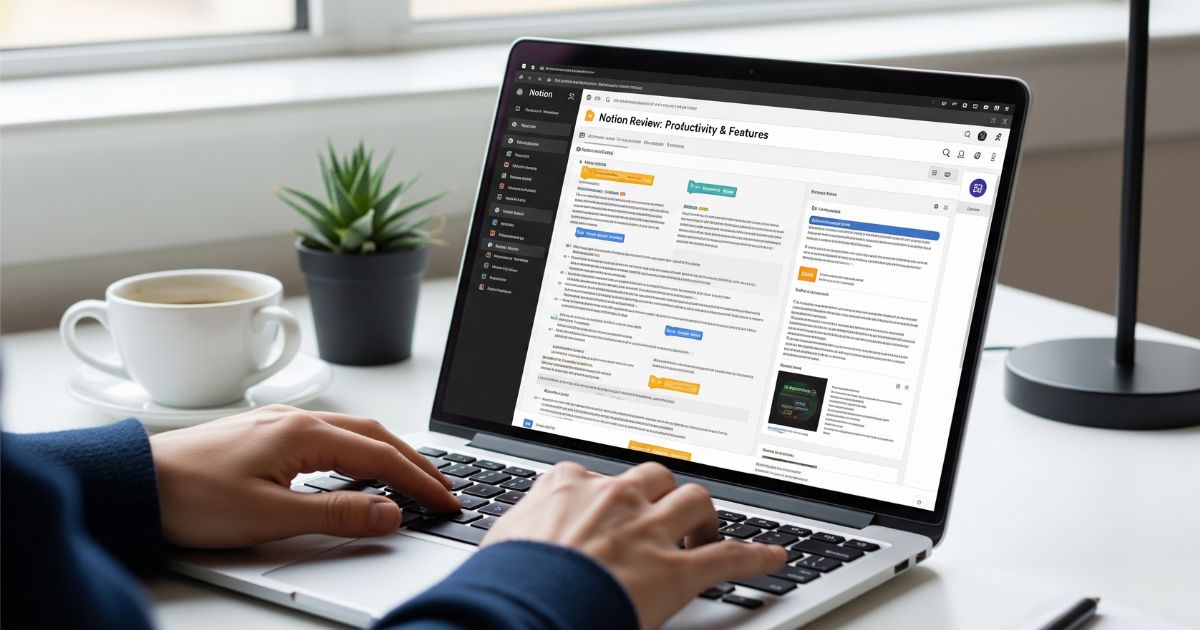
Integrations & Collaboration
Teams thrive on seamless toolchains, and Notion doesn’t disappoint. Native integrations with Slack and Google Drive allow in-app file previews and notifications. For niche use cases, Zapier and Make (formerly Integromat) enable thousands of automations—everything from daily status reports to CRM updates. Collaboration features, such as comments, mentions, and shared workspaces, ensure that feedback loops remain tight and transparent.
Security & Privacy
Security is a top priority for Notion. Data is encrypted both at rest and in transit using industry-standard AES-256 and TLS 1.2+. Admins on paid plans can enforce SSO via SAML, set password policies, and manage sharing permissions at granular levels. Notion undergoes regular third-party audits and complies with SOC 2 Type II. However, if you require HIPAA or GDPR DPA, confirm plan eligibility and regional hosting options with Notion’s sales team.
Alternatives & Competitors
While Notion offers unmatched flexibility, you might consider other solutions depending on your needs:
- Evernote: Primarily a note-taking app with powerful search, but limited collaboration.
- Asana/Trello: Excellent task and project management boards, less robust document authoring.
- Coda: Similar all-in-one docs & tables, with advanced formula and automation features.
- Microsoft OneNote & SharePoint: Deeply integrated into Office 365, ideal for enterprises already in the MS ecosystem.
Pros & Cons
Every tool has trade-offs. Here’s a quick summary of Notion’s strengths and potential drawbacks:
- Pros: Highly customizable, unified workspace, strong collaboration, cross-platform syncing, generous free tier.
- Cons: Steep learning curve, occasional performance lag on large databases, and offline access is limited on desktop apps.
Final Verdict
Notion stands out as a versatile, all-in-one platform that caters to students, freelancers, startups, and enterprises alike. Its block-based editor and relational databases empower users to craft personalized workflows that adapt as their needs evolve. While the learning curve and offline limitations may frustrate some, the robust free tier and rich integration ecosystem make Notion worth exploring. If you’re looking for a single tool to manage notes, projects, and knowledge bases, Notion remains one of the best options in 2025.
Frequently Asked Questions
Is Notion free to use?
Yes, Notion offers a free plan with unlimited pages and blocks, making it ideal for individuals and small teams. Paid tiers unlock advanced permissions, version history, and admin controls.
Can I use Notion offline?
Notion’s mobile apps provide limited offline access, but the desktop and web apps require an internet connection for most features. Offline support is improving, but it’s not fully robust yet.
How does Notion compare to Evernote?
Evernote focuses on note-taking and search, while Notion is an all-in-one workspace that includes notes, tasks, databases, and team collaboration. Your choice depends on whether you need a specialized note app or a comprehensive productivity platform.









