Managing projects, tasks, and collaboration across teams can be challenging as organizations scale. ClickUp promises an all-in-one productivity platform designed to replace multiple apps by combining task management, docs, time tracking, and communication in a single interface.
In this ClickUp review, we’ll explore its core features, pricing options, advantages, drawbacks, and ideal use cases to help you decide if it’s the right solution for your workflow.
What Is ClickUp?
Founded in 2017, ClickUp has rapidly grown to serve millions of users worldwide, from freelancers to enterprise teams. Unlike specialized tools that focus solely on task lists or documents, ClickUp integrates multiple productivity components into one platform. You can manage tasks with customizable views, write and store rich-text documents, track time natively, and automate repetitive workflows—all within a unified workspace.
Key Features
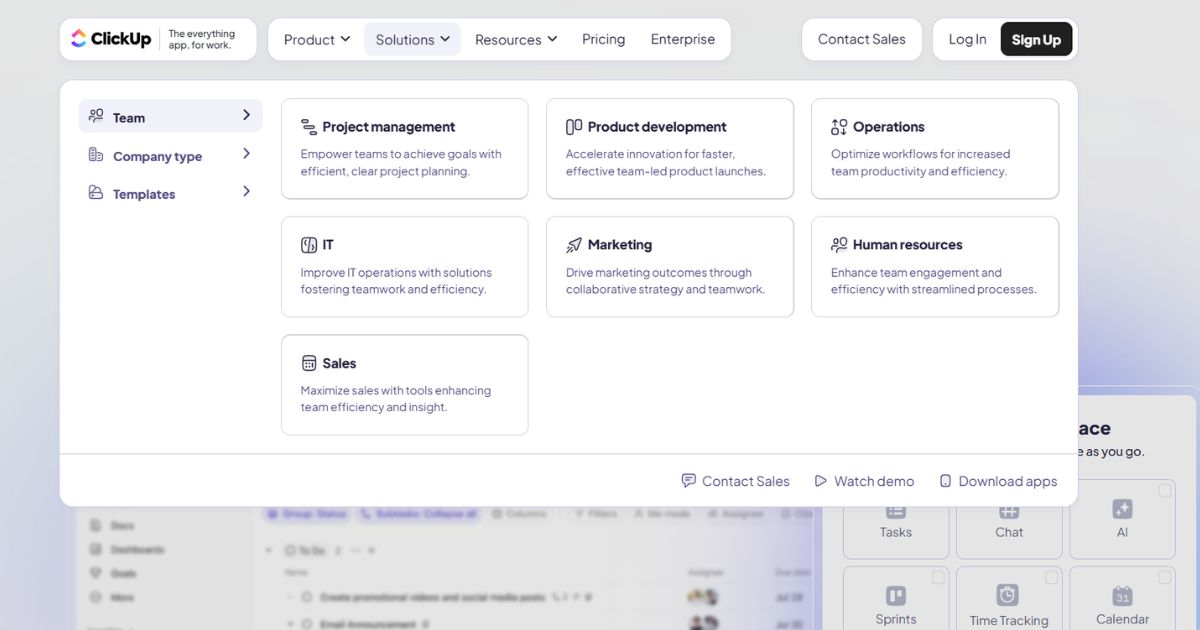
1. Customizable Task Management
At the core of ClickUp is a highly configurable task system. Tasks can include subtasks, checklists, attachments, comments, and custom fields. Choose from multiple view types—List, Board (Kanban), Gantt, Calendar, or Table—to visualize work in ways that suit your team’s style. You can also group tasks by assignee, priority, status, or any custom field, making progress tracking intuitive and transparent.
2. Docs & Knowledge Base
ClickUp Docs allows you to create rich-text documents and wikis directly in the platform. Features such as real-time collaborative editing, version history, comments, and markdown support make it easy to build a team knowledge base. You can embed tasks or link Docs to specific projects, ensuring that critical information stays connected to relevant workflows.
3. Native Time Tracking & Goals
Instead of relying on third-party time trackers, ClickUp offers built-in time tracking on tasks. Team members can start a timer or manually log hours, which then sync with time reports. Furthermore, the Goals feature lets you set measurable objectives (e.g., complete 50 tasks this month) and link progress to individual tasks or targets, fostering accountability and clear visibility on key metrics.
4. Automations & Integrations
ClickUp Automations help you reduce manual work by setting triggers, conditions, and actions—such as automatically assigning a task when it moves to a specific status or sending notifications when deadlines approach. On the integration front, ClickUp connects with popular tools like Slack, Google Workspace, Zoom, GitHub, and more via native integrations or Zapier, ensuring your data flows seamlessly across systems.
5. ClickUp AI
In 2024, ClickUp enhanced its platform with AI-powered features, including AI Doc summarization, task generation from prompts, and automated suggestions for task descriptions and comments. This integration makes brainstorming and writing documentation faster, while AI-driven insights can highlight potential bottlenecks or overdue tasks before they impact your timeline.
Pricing Plans
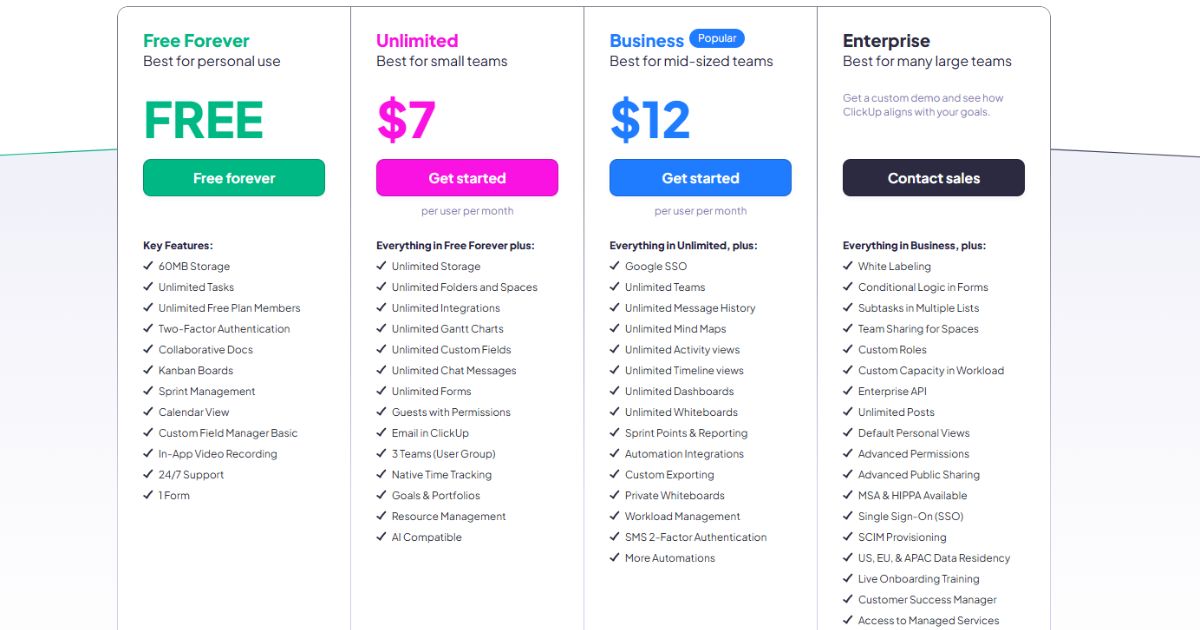
ClickUp offers a tiered pricing model to accommodate different needs and budgets:
- Free: Ideal for individuals or small teams. Includes unlimited tasks, unlimited members, and basic integrations. Limited storage and no advanced reporting or goals.
- ClickUp Unlimited ($7/user/month billed annually): Adds unlimited storage, dashboards, goals & portfolios, Gantt & timeline views, advanced reporting, and automations.
- Business ($12/user/month billed annually): Suited for mid-size teams requiring advanced permissions, custom exporting, and increased API limits. Also includes Google SSO and advanced time tracking features.
- Enterprise (custom pricing): Offers white labeling, enterprise-grade security, dedicated success manager, custom onboarding, and HIPAA compliance.
Pros & Cons
Pros
- All-in-one platform reduces the need for multiple apps
- Highly customizable views and workflows
- Built-in time tracking and goal management
- Powerful AI features for productivity boosts
- Competitive pricing with a generous free tier
Cons
- Steep learning curve for new users due to extensive feature set
- Occasional performance lags on large, complex workspaces
- Mobile apps can feel cluttered compared to desktop UI
Who Should Use ClickUp?
ClickUp is ideal for teams and organizations seeking a unified workspace that can handle varied use cases—from software development sprints to marketing campaign planning. If you currently juggle multiple tools, such as Trello, Google Docs, Toggl, and Slack, consolidating them into ClickUp can streamline your workflow and reduce subscription costs. Solopreneurs and small startups also benefit from the free tier’s robust feature set before scaling up.
Alternatives to Consider
While ClickUp is feature-rich, you may evaluate these alternatives based on specific needs:
- Asana: Simpler task & project management with a user-friendly interface, but fewer advanced customization options.
- Notion: Excellent for documentation and lightweight task tracking; less powerful for complex project timelines.
- Monday.com: Visually appealing boards and automations; higher price point for advanced features.
- Jira: Best for software development teams needing in-depth agile planning and reporting.
Conclusion
ClickUp offers one of the most comprehensive productivity platforms on the market, combining task management, docs, time tracking, and AI-driven enhancements. While its extensive feature set means a learning curve, the payoff is a unified workspace that can replace multiple specialized apps. Whether you’re an individual professional or part of a large enterprise, ClickUp’s flexible pricing and customizability make it worth considering as your central productivity hub.









