In today’s fast-paced work environment, selecting the right project management tool can significantly impact team productivity. Asana has long been recognized as one of the best solutions for organizing tasks, tracking progress, and fostering collaboration.
In this review, we’ll dive deep into Asana’s key features, user interface, integrations, pricing tiers, and weigh the pros and cons to help you decide if it’s the right fit for your organization.
Overview of Asana
Founded in 2008 by former Facebook executives, Asana has continuously evolved to meet the changing demands of modern teams. From simple to-do lists to advanced workflow automations and analytics, Asana offers a comprehensive platform that suits freelance professionals, small businesses, and large enterprises alike. Its cloud-based design ensures real-time updates, while mobile apps keep you connected on the go.
Key Features
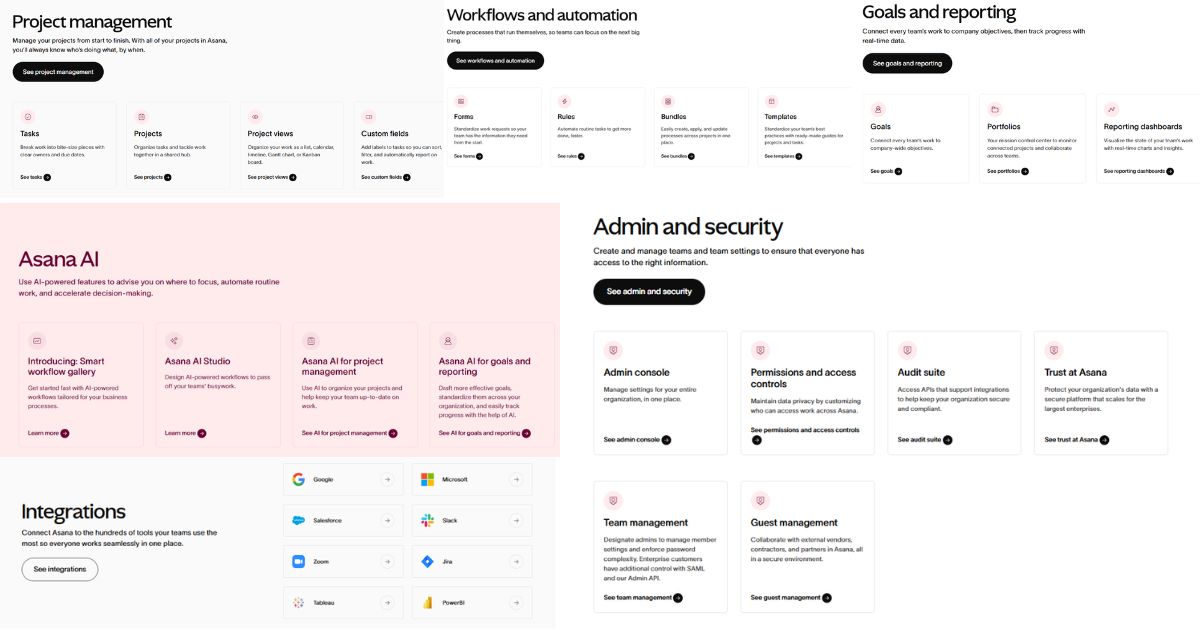
1. Task Management
At its core, Asana excels at task management. You can create tasks with due dates, assignees, descriptions, attachments, and subtasks. Tasks are organized into projects, sections, or custom lists. Advanced features like task dependencies and milestones help teams visualize critical paths and stay on schedule.
2. Project Views
Asana offers multiple ways to view your work: List view for a traditional checklist, Board view (Kanban-style) for draggable cards, Calendar view for deadline planning, and Timeline (Gantt chart) for mapping project sequences. These flexible views let different roles—managers, designers, developers—work in their preferred style.
3. Collaboration Tools
Communication happens directly on tasks via comments, @mentions, and file attachments. Team members receive notifications in-app, by email, or via Slack integrations. Built-in proofing for images and PDFs simplifies feedback loops, while team conversations and status updates provide a high-level project snapshot.
4. Automation & Workflows
Asana’s Automation engine—Rules—allows you to set triggers (task creation, status change) and actions (assign tasks, move cards). Templates and Forms reduce repetitive setup, ensuring consistency across projects. For advanced users, Asana integrates with Zapier and native API support for custom automations.
5. Reporting & Analytics
Dashboards in Asana give instant insights with customizable charts on task completion rates, workload distribution, and overdue tasks. The Portfolio view allows managers to monitor multiple projects in one place, while Goals & Milestones track progress toward strategic objectives. Exportable CSV reports cater to data-driven decision-making.
User Interface & Usability
Asana’s interface is clean, intuitive, and updated regularly to incorporate user feedback. A persistent sidebar holds projects, teams, and search functions. Keyboard shortcuts speed up navigation, and color-coded tags keep work organized. New users can get started quickly thanks to built-in walkthroughs and a robust help center.
Integrations & Ecosystem
One of Asana’s greatest strengths is its extensive integration library. Connect with Slack, Microsoft Teams, Google Workspace, Zoom, Salesforce, Jira, and over 200 other apps. The Asana Marketplace also offers specialized integrations for time tracking (Harvest, Everhour), file storage (Dropbox, OneDrive), and development tools (GitHub, GitLab).
Pricing Plans
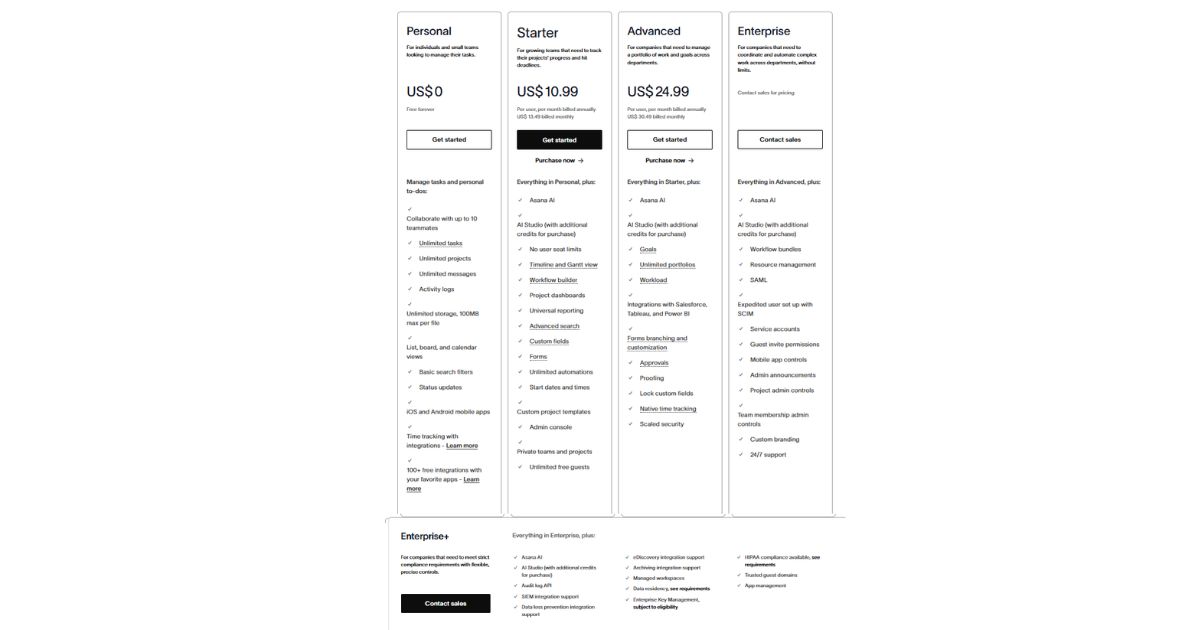
Asana offers a tiered pricing model to fit various needs:
- Basic (Free): Up to 15 users, unlimited tasks & projects, List/Board view, basic integrations.
- Premium ($10.99/user/month): Timeline, advanced search, custom fields, Rules automation.
- Business ($24.99/user/month): Portfolios, Goals, workload management, advanced integrations (Adobe, Tableau).
- Enterprise (Custom pricing): SAML, data exports, audit logs, dedicated support.
Educational and nonprofit organizations can apply for discounts on Premium and Business plans.
Pros & Cons
Pros
- Highly customizable workflows with Rules and templates
- Multiple project views suit diverse teams
- Robust integration ecosystem
- Advanced reporting and portfolio management (Business & Enterprise)
- Active community and knowledge base
Cons
- Steeper learning curve for advanced features
- Higher cost at scale compared to some competitors
- Limited offline access in the mobile app
- Free plan lacks a timeline and an advanced search
Conclusion
Asana remains a top choice for teams seeking a balance of simplicity and power. Its flexible views, robust collaboration tools, and extensive integrations drive productivity across departments. While the learning curve and pricing may deter very small teams, organizations ready to invest in structure and scalability will find Asana delivers excellent ROI in 2025 and beyond.
Read Also: ClickUp Review: In-Depth Features, Pricing, Pros & Cons
Frequently Asked Questions
1. Is Asana better than other project management tools?
Asana stands out for its flexibility and integrations. If you need simple task tracking, lighter tools may suffice. For complex workflows and cross-team visibility, Asana excels.
2. Can I try Asana before buying?
Yes, Asana’s Basic plan is free for up to 15 users. You can upgrade to Premium or Business on a 30-day free trial to test advanced features.
3. How secure is my data with Asana?
Asana offers enterprise-grade security, including SOC 2 Type II compliance, data encryption at rest and in transit, and single sign-on (SSO) for Business and Enterprise plans.
4. Does Asana support mobile work?
Yes, Asana has iOS and Android apps. While offline support is limited, you can view and comment on tasks, and changes will sync once you’re back online.
5. Can I integrate Asana with my existing tools?
Absolutely. Asana integrates with over 200 apps via native connectors and platforms like Zapier. You can link communication, storage, CRM, and development tools seamlessly.









