In today’s fast-paced digital landscape, managing and organizing information effectively can make or break a project’s success. Airtable has emerged as a powerful platform that combines the familiarity of a spreadsheet with the robustness of a database. Whether you’re coordinating a marketing campaign, tracking inventory, or building a customized CRM, Airtable offers the flexibility to adapt to your unique workflows.
Key Features
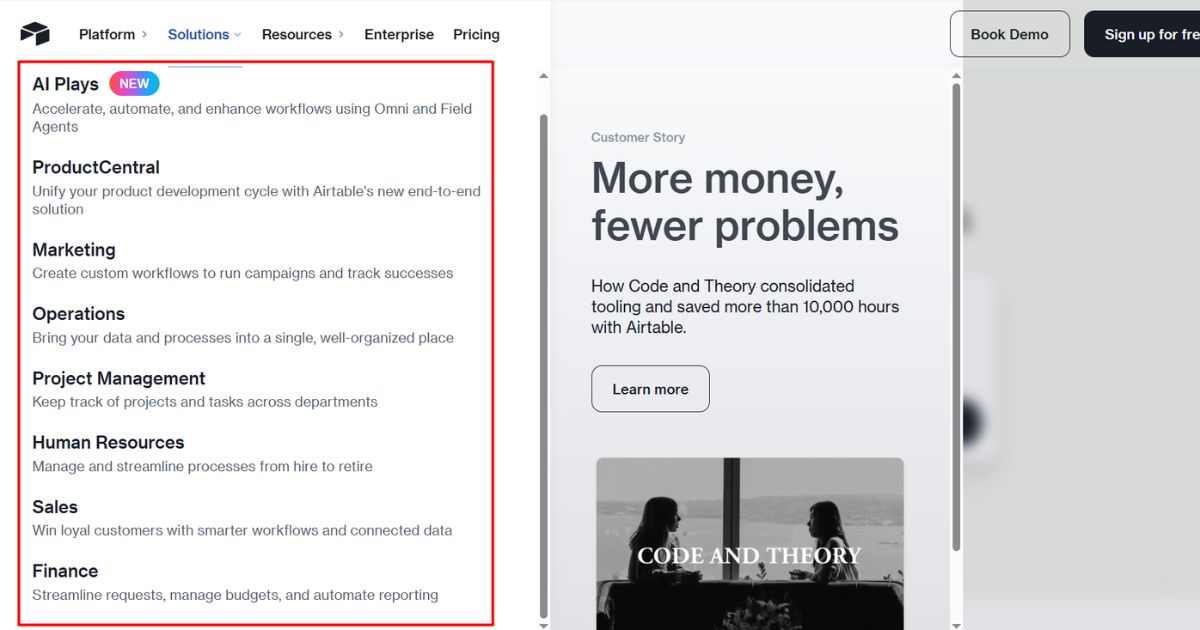
- Spreadsheet-Database HybridAirtable’s core strength lies in its intuitive grid interface, which feels like a spreadsheet but stores data relationally. You can link records across tables, enforce data types, and eliminate duplicate entries with ease.
- Customizable ViewsChoose from grid, calendar, gallery, kanban, or form views to visualize your data the way you need. Each view can be filtered, grouped, and sorted to surface the most relevant information.
- Rich Field TypesBeyond text and numbers, Airtable supports attachments, checkboxes, barcodes, formulas, and even linked record fields. This versatility lets you build sophisticated applications without code.
- AutomationsBuilt-in automations allow you to send emails, update records, or trigger webhooks based on specific events. The simple interface guides you through setting up multi-step workflows in minutes.
- Integration EcosystemIntegrate Airtable with popular tools like Slack, Google Workspace, Zapier, and more. Native connectors ensure data flows seamlessly between platforms, reducing manual work.
- Collaboration & PermissionsInvite team members with configurable permission levels, from read-only to full editing rights. Comment directly on records, tag collaborators, and maintain version history for accountability.
Pricing Plans
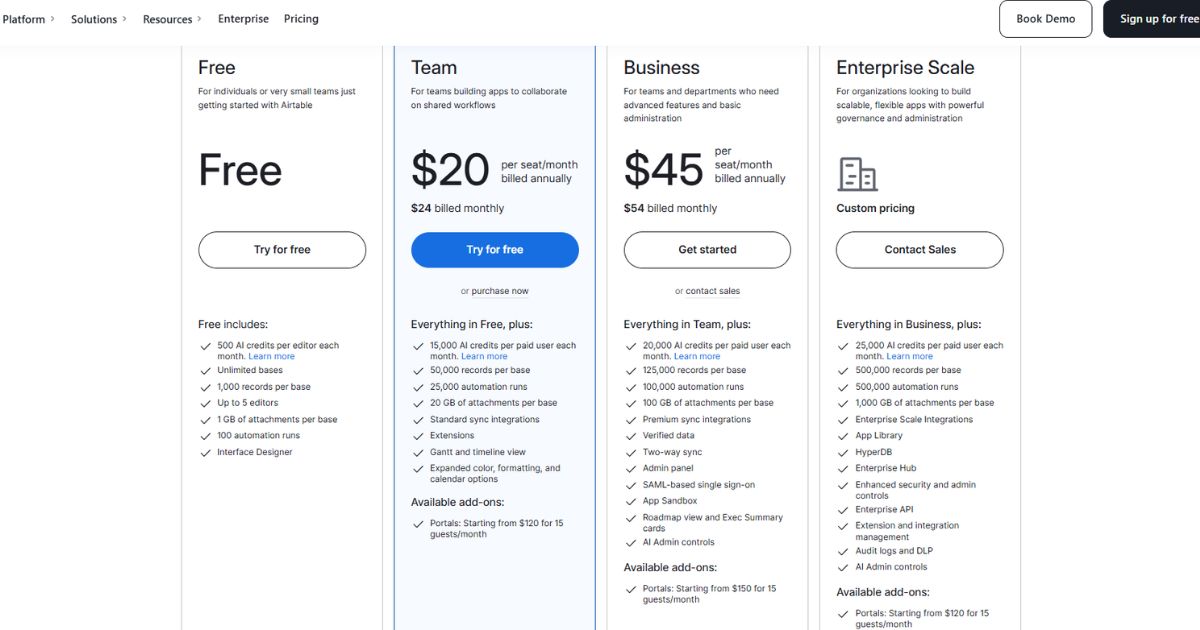
Airtable offers a tiered pricing model designed to meet the needs of individuals, small teams, and large enterprises.
- Free PlanUnlimited bases, 1,200 records per base, 2GB of attachments per base, essential views and apps. Ideal for personal projects and basic collaboration.
- Plus Plan ($10/user/month)5,000 records per base, 5GB attachments, custom branded forms, automatic snapshots, and extended revision history (6 months). Perfect for small teams requiring moderate scale.
- Pro Plan ($20/user/month)50,000 records, 20GB attachments, advanced calendar and timeline views, custom branded forms, advanced automations (50 actions/base), and 1-year revision history. Suited for fast-growing teams and power users.
- Enterprise Plan (Custom pricing)Unlimited records, 1,000GB attachments per base, enterprise-grade security, single sign-on (SSO), user provisioning, and premium support. Designed for large organizations with strict compliance requirements.
Pros
- Highly FlexibleEasily adapts to diverse workflows without code.
- User-Friendly InterfaceMinimal learning curve, great for non-technical users.
- Rich Integration SupportConnects to hundreds of third-party apps seamlessly.
- Powerful AutomationsAutomate routine tasks and notifications with minimal setup.
- Collaboration FeaturesReal-time updates, comments, and granular permissions keep teams in sync.
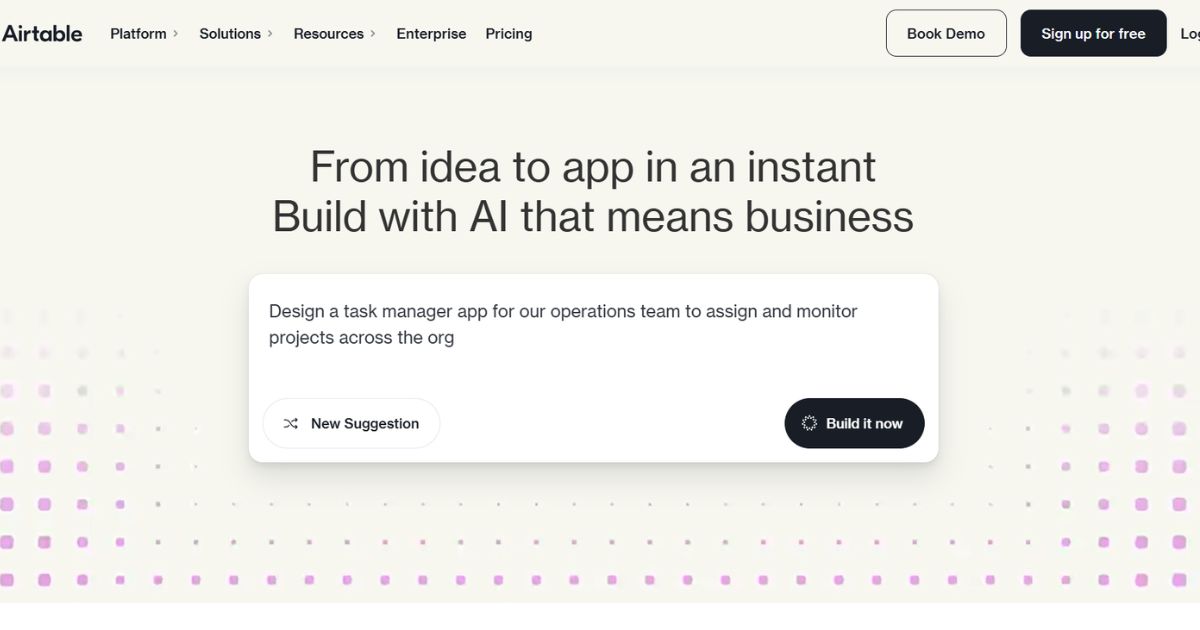
Cons
- Pricing for Large TeamsCosts can escalate quickly as user count and record volumes grow.
- Performance LimitsVery large bases may experience slower load times and API rate limits.
- Mobile ExperienceMobile apps offer basic functionality but lack some desktop features.
- Reporting CapabilitiesAdvanced reporting and BI features require third-party integrations.
- Learning Curve for Advanced FeaturesComplex automations and scripting may require technical know-how.
Comparison with Competitors
Compared to traditional spreadsheets like Microsoft Excel or Google Sheets, Airtable offers relational linking, advanced views, and integrated automations out of the box. Against dedicated project management tools such as Asana or ClickUp, Airtable excels in custom workflows and database functionality but may lack built-in task-templating or resource management features. For database-centric teams, Notion provides a hybrid workspace but falls short on automation power. Ultimately, Airtable strikes a balance by offering no-code customization and a thriving ecosystem of templates, making it a versatile choice for teams of all sizes.
Use Cases & Real-World Examples
Many organizations leverage Airtable to manage editorial calendars, track product inventories, coordinate event planning, and build lightweight CRMs. A marketing agency might use calendar and kanban views together to plan campaigns, while a film production crew tracks equipment rentals with barcode scans. Nonprofits often adopt Airtable for donor management and volunteer scheduling, replacing outdated spreadsheets with a centralized, shareable base.
Conclusion
Airtable remains a top contender for teams seeking a no-code platform that blends spreadsheet familiarity with database power. Its extensive feature set, robust automations, and flexible integrations make it suitable for a wide range of use cases. While pricing and performance considerations may arise for very large deployments, most small to mid-sized teams will find the benefits outweigh the costs. If you need a dynamic, collaborative workspace that grows with your organization, Airtable is well worth evaluating.
FAQs
1. What types of teams benefit most from Airtable?
Marketing, operations, product development, event planning, and nonprofit teams often leverage Airtable’s customizable structure and automation capabilities to streamline workflows and centralize data management.
2. Can Airtable replace my existing CRM?
Yes, many small to mid-sized businesses build custom CRMs in Airtable by linking contact records, deal pipelines, and communication logs. Complex enterprise-grade CRMs may still require dedicated solutions, but Airtable serves as a powerful lightweight alternative.
3. How steep is the learning curve for new users?
Basic use of Airtable is quite intuitive for spreadsheet users, while advanced features like scripting and multi-step automations may take additional time to master. Airtable University and community templates help flatten the learning curve.









