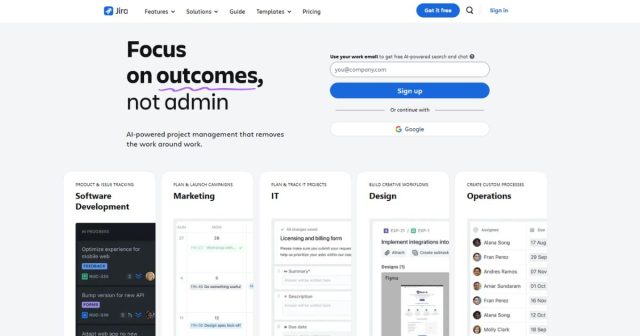Project management tools have become indispensable for teams of all sizes. They help organize tasks, track progress, and enhance collaboration across departments. With the rise of remote work and Agile methodologies, finding a platform that accommodates complex workflows is more crucial than ever. Among the various solutions available, Jira Software stands out as a robust and flexible tool designed primarily for software development teams.
Developed by Atlassian, Jira Software has earned a reputation for its powerful issue tracking and customizable workflows. It supports Agile practices like Scrum and Kanban, and integrates with dozens of third-party apps. In this comprehensive review, we dive into Jira’s key features, pricing tiers, pros and cons, and ideal use cases. Whether you are a small startup or a large enterprise, this guide will help you decide if Jira Software is the right fit for your project management needs.
What is Jira Software?
Jira Software is a project tracking and management solution built by Atlassian. Initially released in 2002, Jira has evolved from a simple bug tracker to a full-featured Agile project management platform. It is designed to help software development teams plan sprints, track issues, and deliver high-quality products. The platform supports Scrum boards, Kanban boards, backlog prioritization, and advanced reporting tools to visualize team performance and project progress.
One of Jira’s core strengths is its flexibility. Teams can customize issue types, workflows, and fields to match their processes. This adaptability allows organizations to manage not only software development tasks but also IT operations, marketing campaigns, and business projects. Jira Software can be deployed in the cloud or as a self-hosted solution, giving companies control over data residency and infrastructure. Integration with other Atlassian products, like Confluence and Bitbucket, further extends its capabilities for documentation and code management.
Key Features
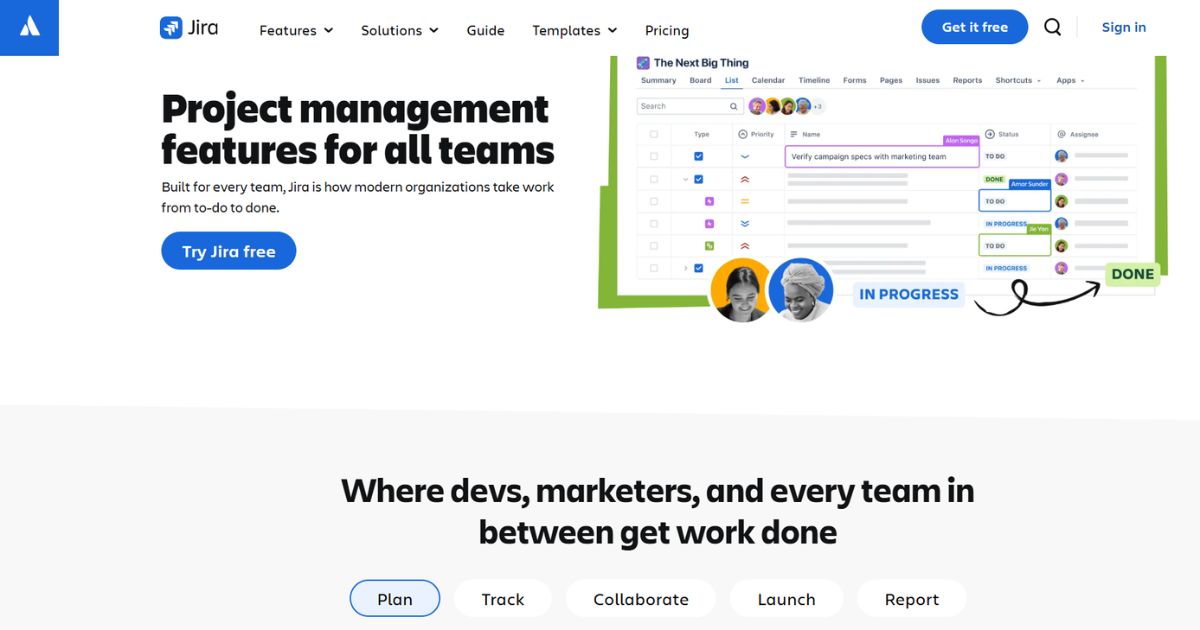
- Agile Boards: Jira offers customizable Scrum and Kanban boards that allow teams to plan sprints, assign tasks, and track progress visually. Boards can be tailored with custom columns, swimlanes, and quick filters to match unique workflows and team structures. Real-time updates ensure everyone stays aligned on priorities.
- Advanced Roadmaps: The Advanced Roadmaps feature provides a high-level view of multiple teams and projects. You can create dependency maps, set start and end dates, and forecast delivery timelines. This tool helps managers identify bottlenecks and adjust resources to meet key milestones.
- Custom Workflows: Jira’s workflow builder lets you define every stage of an issue lifecycle. You can add custom statuses, transitions, and rules to reflect your team’s processes. This flexibility ensures that tasks follow a consistent path from creation to completion.
- Reporting and Analytics: Built-in reports include burndown charts, sprint reports, velocity charts, and control charts. These analytics offer insights into team performance, predictability, and cycle time. Custom dashboards allow you to surface the metrics that matter most to stakeholders.
- Automation Rules: Jira Automation enables you to set up triggers, conditions, and actions to streamline repetitive tasks. For example, you can automatically transition issues when pull requests are merged or send notifications when priorities change. Automation reduces manual work and minimizes human error.
- Marketplace Integrations: The Atlassian Marketplace hosts thousands of apps and integrations, extending Jira’s core functionality. You can connect with developer tools, customer support platforms, time tracking apps, and more. This ecosystem allows teams to build a unified toolchain tailored to their needs.
User Interface & Usability
While Jira is highly customizable, its interface has a learning curve. New users may find the number of options and settings overwhelming initially. However, Atlassian has refined the UI in recent updates, simplifying navigation with a more intuitive sidebar and more transparent labels. Contextual help and inline documentation guide users through everyday tasks and configurations.
Key actions are accessible from the top navigation bar, including project creation, issue searches, and board views. Quick filters and keyboard shortcuts accelerate daily workflows for power users. Mobile apps for iOS and Android enable team members to stay productive on the go, with support for commenting, creating issues, and viewing dashboards.
Integrations & API
Jira’s open REST API allows developers to build custom integrations and automate workflows beyond the built-in automation rules. You can query issues, update fields, and manage projects programmatically. Comprehensive API documentation and sample scripts make it easier for teams to connect Jira with existing systems.
The Atlassian Marketplace features thousands of free and paid add-ons, covering areas such as test management, team calendars, time tracking, and document management. Popular integrations include Slack, Microsoft Teams, GitHub, GitLab, and ServiceNow. Native connectors facilitate real-time data exchange across your entire toolchain.
Pricing & Plans
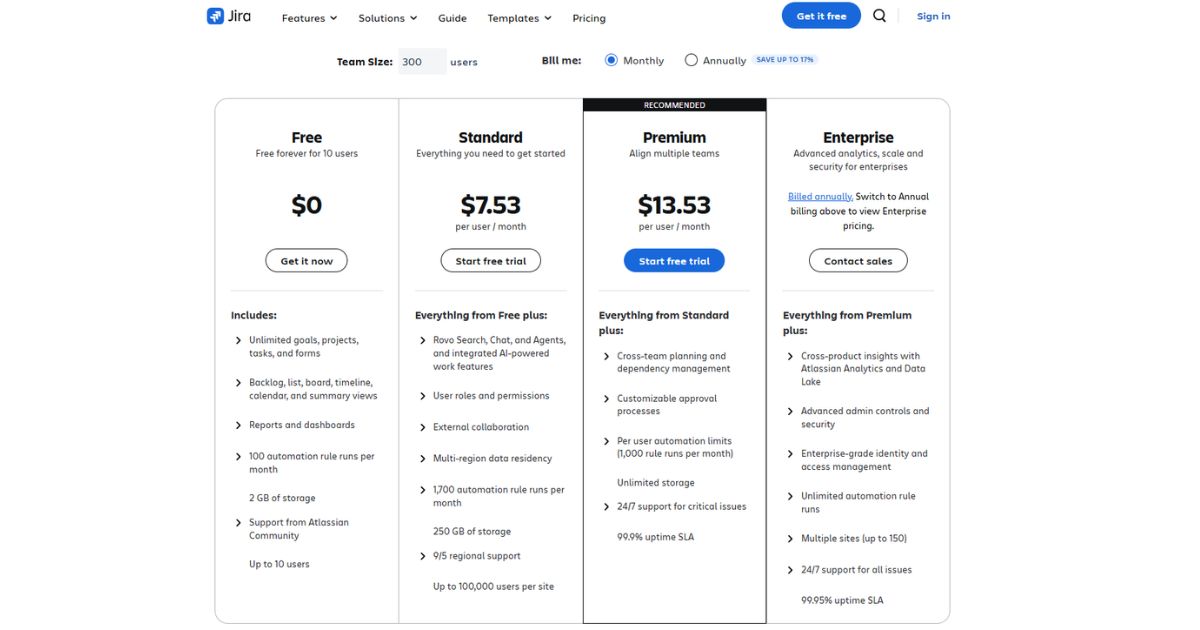
Jira Software offers flexible pricing tiers based on team size and deployment model. For cloud deployments, there are four plans: Free, Standard, Premium, and Enterprise. The Free plan supports up to ten users with basic features and community support. Standard and Premium plans add advanced permissions, audit logs, and 24/7 support. Pricing ranges from a few dollars to double-digit rates per user per month.
Self-hosted (Data Center) licenses are available for larger organizations that require on-premises deployment. These licenses provide unlimited users, high availability, and enterprise-grade security features. Annual maintenance fees apply for updates and support. Overall, Jira’s pricing scales with team growth and feature requirements.
Pros and Cons
Pros
- Highly customizable workflows, fields, and issue types
- Robust Agile support with Scrum and Kanban boards
- Powerful reporting and analytics to track progress
- Extensive marketplace of integrations and add-ons
- Enterprise-ready with advanced security and governance
Cons
- Steep learning curve for new users
- Complex pricing structure for large teams
- Performance can lag with extensive projects
- Customization may require administrative overhead
- UI clutter if many plugins are installed
Use Cases & Ideal Teams
Jira Software is ideal for software development teams practicing Agile methodologies. Scrum teams can plan sprints, estimate story points, and conduct retrospectives with minimal setup. Kanban practitioners benefit from continuous delivery workflows and WIP limits to optimize throughput.
Beyond development, Jira can support IT operations, help desk ticketing, and business process management. Marketing teams can track campaign tasks, and HR departments can streamline onboarding processes. With custom workflows, teams across the organization can adopt Jira as a central work management hub.
Conclusion & Final Verdict
Jira Software stands out as one of the most flexible and robust project management tools on the market. Its comprehensive feature set, strong Agile support, and vast integration ecosystem make it suitable for organizations of any size. While the learning curve and pricing complexity may deter some teams, the platform’s customization options and enterprise-grade capabilities justify the investment for many.
If you require a scalable solution with advanced reporting, automation, and governance, Jira Software is a top contender. Smaller teams or non-technical users may find lighter-weight alternatives more approachable. Overall, Jira remains a best-in-class choice for software development teams seeking to elevate their project tracking and delivery processes. However, some organizations may also consider ClickUp as a flexible alternative.