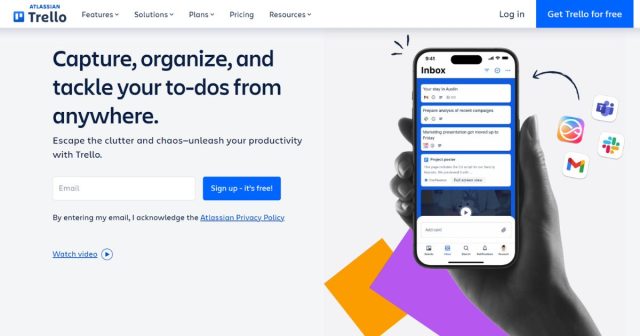In the ever-evolving landscape of project management tools, Trello remains a favorite for individuals and teams seeking a flexible and visual way to organize tasks. Launched over a decade ago, Trello pioneered the board-and-card paradigm that now shapes how many teams collaborate. In this review, we’ll examine Trello’s core features, pricing tiers, advantages, and drawbacks to help you determine if it’s the right fit for your workflow. Whether you’re a freelancer, a startup, or part of a large enterprise, Trello’s appeal lies in its simplicity, extensibility, and ease of adoption. Read on to explore how Trello stacks up against the competition this year and whether its recent updates add enough value to justify a subscription or upgrade.
What is Trello?
Trello is a web-based project management application developed by Atlassian in 2017, following the company’s acquisition of Trello Inc. At its core, Trello uses boards to represent projects or workflows, lists to outline stages or categories, and cards to represent individual tasks or items. Cards can be moved between lists, assigned to team members, given due dates, and enhanced with labels, attachments, and custom fields. Trello’s minimalist interface delivers high visibility into ongoing tasks, making it ideal for everything from personal to-do lists to complex cross-functional initiatives.
Key Features
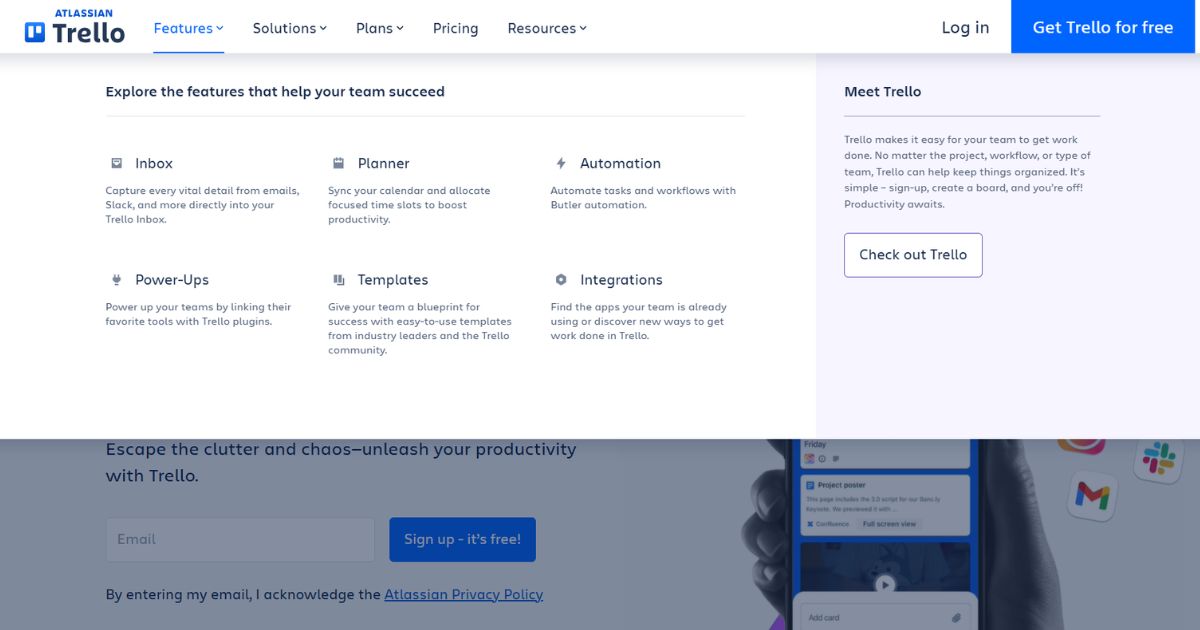
- Boards, Lists, and Cards: The fundamental building blocks allow you to design any workflow. Boards can be private, team-shared, or public for community engagement.
- Butler Automation: Trello’s built-in automation engine, Butler, enables you to create rule-based triggers, scheduled commands, and custom buttons to reduce manual work.
- Power-Ups and Integrations: Extend functionality with Power-Ups like Calendar view, Custom Fields, and integrations with Slack, Google Drive, Jira, and hundreds more.
- Custom Fields: Add dropdowns, checkboxes, dates, and text fields to cards for richer data capture and process management.
- Advanced Checklists: Break down tasks into subtasks with progress tracking and assign checklist items to specific users.
- Views: Switch between Board, Timeline, Calendar, Dashboard, and Map views (on Premium and Enterprise plans) for different perspectives on work.
- Security Controls: Enterprise-grade features include SSO, domain-restricted invites, data export, and audit logs.
- Templates: Access hundreds of prebuilt templates for marketing, software development, HR, and remote collaboration.
User Interface and Experience
Trello’s interface is deceptively simple yet highly flexible. The drag-and-drop design makes it easy to move cards across lists, while inline editing allows quick updates without opening pop-ups. Color-coded labels and stickers convey priority or status at a glance. On a desktop, keyboard shortcuts speed up repetitive tasks. The mobile app brings near-feature parity for on-the-go management, although real estate constraints can make boards with many lists feel cramped. Overall, Trello’s gentle learning curve ensures that even non-technical users can become proficient within minutes of signing up.
Collaboration and Team Management
Collaboration in Trello centers on card assignments, comments, and mentions. Team members can be added to boards or invited via email. Cards support threaded comments for ongoing discussions, file attachments, and checklists to coordinate deliverables. Activity feeds provide a chronological log of card updates, making it easy to track who made what changes and when. On Premium and Enterprise plans, admins gain workspace-level permissions and templates to enforce standardized processes across multiple boards.
Integrations and Automation
Trello offers out-of-the-box integrations through Power-Ups and a REST API for deeper customization. Popular native integrations include Slack notifications, Gmail add-ons, and connections with tools like Dropbox, Microsoft Teams, and Zoom. Third-party services such as Zapier and IFTTT further expand possibilities. Butler automation streamlines repetitive workflows by triggering actions such as moving cards when due dates approach or sending custom reminders. While entry-level users get a handful of Butler commands for free, power users on premium tiers unlock unlimited automation.
Mobile and Offline Capabilities
Trello’s Android and iOS apps deliver a near-full experience, including board management, card creation, and comment threads. Push notifications keep teams informed of updates in real time. Offline mode allows users to create and edit cards without an internet connection; changes sync automatically once connectivity is restored. While smaller screens limit the number of visible lists, Trello’s pinch-and-zoom and horizontal scrolling handle complex boards admirably.
Security and Compliance
Security is a priority for Trello, especially on Premium and Enterprise plans. Features include two-factor authentication (2FA), single sign-on (SSO) via SAML, domain-restricted invitations, and granular admin controls. Data is encrypted in transit and at rest. For enterprises, Trello offers audit logs, organization-wide permissions, and HIPAA compliance add-ons. Atlassian’s SOC2, ISO 27001, and GDPR certifications ensure alignment with industry standards.
Pricing Overview
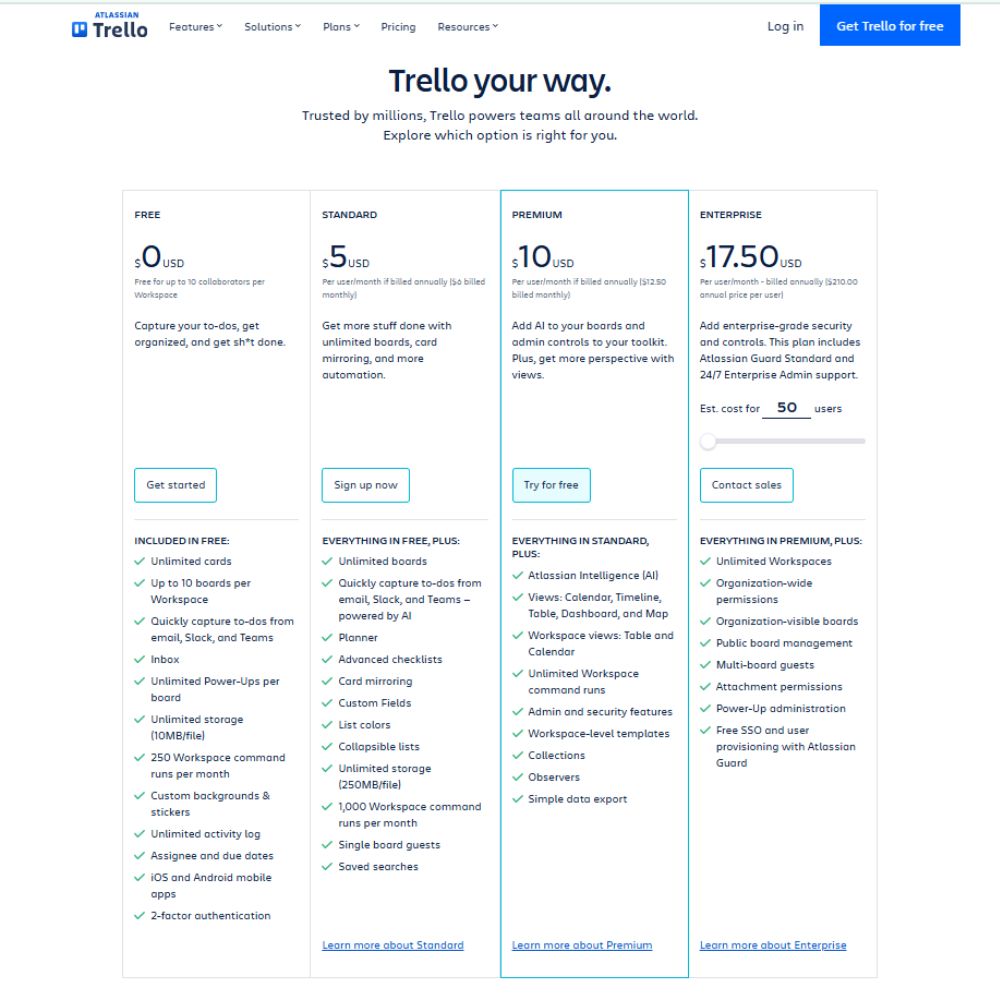
- Free Plan: Unlimited boards, cards, and lists; 10MB attachment limit; one Power-Up per board; limited automation.
- Standard ($5/user/month): Unlimited Power-Ups, 250 command runs/month, advanced checklists, custom fields, board collections.
- Premium ($10/user/month): Timeline, Dashboard, Calendar, Map views; unlimited automation; workspace-level templates; priority support.
- Enterprise ($17.50/user/month): Organization-wide permissions, SSO, data export, attachment restrictions, audit logs, dedicated support.
Pros and Cons
Pros
- Intuitive drag-and-drop interface ideal for all skill levels.
- Highly customizable with Power-Ups and templates.
- Robust mobile apps with offline support.
- Built-in automation reduces manual work.
- Flexible pricing with free tier for basic use.
- Enterprise security and compliance features.
Cons
- Boards can become unwieldy for large projects without strict organization.
- Dependency management is limited compared to dedicated Gantt tools.
- Free plan restrictions on Power-Ups and automation.
- Advanced reporting requires third-party add-ons or higher tiers.
- Customizable but can lack structure for highly regulated workflows.
Conclusion
Trello remains a top choice for teams seeking a visual, flexible, and easy-to-use project management tool. Its board, list, and card structure offers infinite adaptability, while Power-Ups and Butler automation cater to both beginners and power users. The mobile experience and offline support ensure uninterrupted productivity, and enterprise plans deliver the security controls large organizations require. However, those needing built-in dependency management or in-depth analytics may need to supplement Trello with other specialized tools. Overall, Trello 2024 continues to strike a compelling balance between simplicity and power, making it a worthy contender for teams of all sizes.