In today’s fast-paced business world, having the right project management app can make all the difference. Monday.com has quickly become a favorite for teams, offering a flexible and visual approach to workflow and task management. With features like customizable boards, Gantt charts, and automation, it helps organizations streamline projects and improve collaboration.
In this comprehensive review, we’ll break down Monday.com’s key features, pricing, pros and cons, and see how it compares with leading competitors such as Asana, ClickUp, and Notion. Whether you’re managing simple tasks or complex workflows, this platform positions itself as a powerful project management solution.
What Is Monday.com?
Monday.com is a cloud-based Work Operating System (Work OS) designed to help teams plan, track, and deliver work efficiently. Launched in 2014, it offers a highly visual interface with customizable boards, automations, and integrations to support workflows across marketing, software development, HR, sales, and beyond.
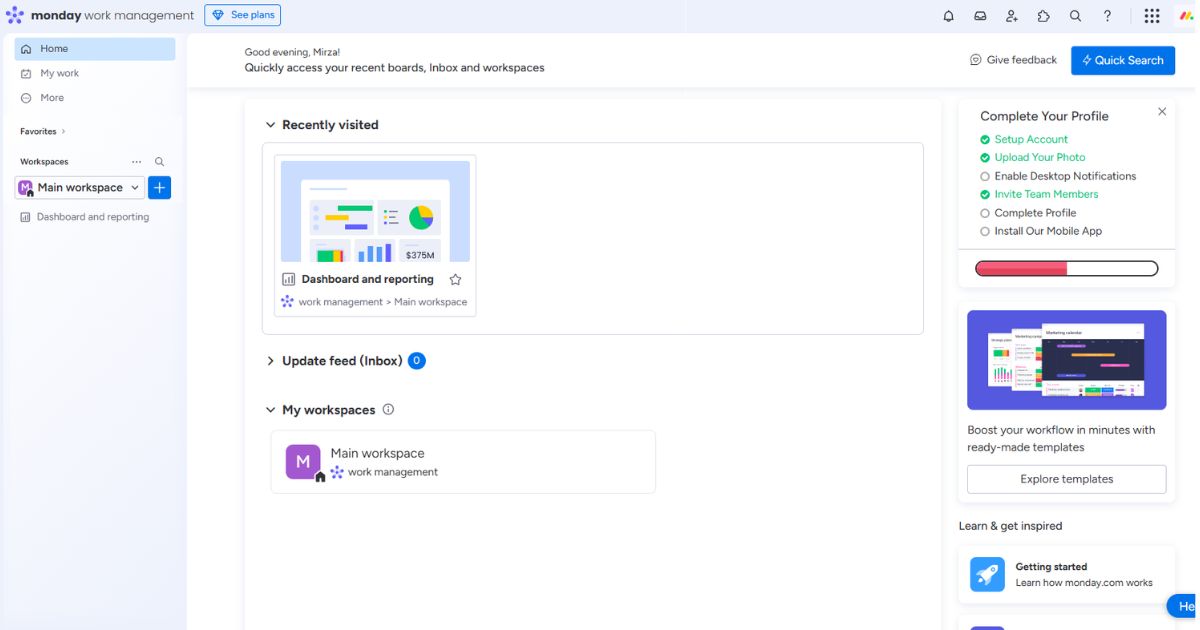
Key Features
1. Customizable Boards
At the heart of Monday.com are boards—grids that represent projects, pipelines, or processes. Each board can be tailored with columns for status, due dates, assignees, priority, and more. You can switch views between table, calendar, timeline (Gantt), Kanban, and workload to suit your team’s needs.
2. Automations
Monday.com offers a no-code automation builder with pre-made recipes like “When status changes to X, notify person Y” or “Every Monday at 9am, create an items list”. Automations help reduce manual work and ensure your team stays on track.
3. Integrations
Connectivity is seamless with integrations to popular services: Slack, Microsoft Teams, Google Workspace, Zoom, Jira, Salesforce, and more. This unifies communication and data, minimizing context-switching between apps.
4. Dashboards and Reporting
Custom dashboards aggregate data from multiple boards into charts, graphs, and widgets. Managers gain real-time insights on project progress, team workload, timelines, and budgets—all on a single screen.
5. Templates Library
Over 200 pre-built templates cover use cases like project management, CRM, marketing campaigns, product roadmaps, event planning, and recruitment pipelines. Templates accelerate setup and best-practice adoption.
6. Mobile and Desktop Apps
Monday.com provides native apps for Windows, macOS, iOS, and Android. The mobile app supports offline access, push notifications, and quick updates on the go.
Pricing & Plans
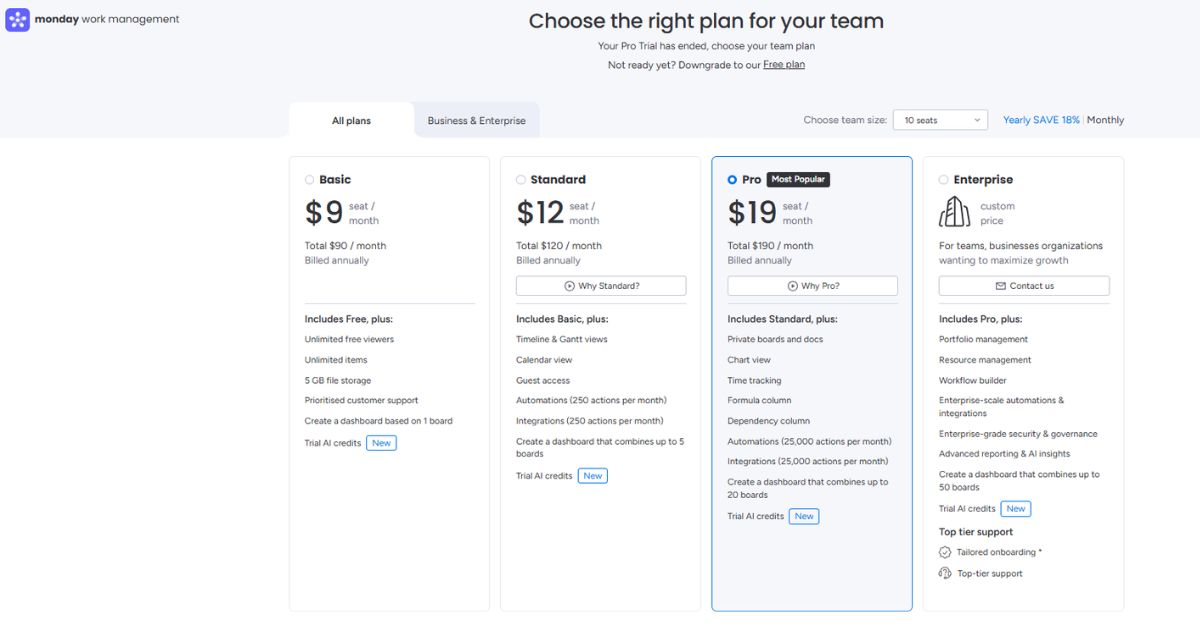
Monday.com offers four main tiers, billed annually or monthly (annual saves up to 18%):
- Basic – $8/seat/month: Unlimited boards, 5 GB storage, iOS/Android apps, unlimited docs.
- Standard – $10/seat/month: Timeline & Gantt, calendar view, automations (250 actions), integrations (250 actions), guest access.
- Pro – $16/seat/month: Time tracking, chart view, formula & dependency columns, automations (25,000), integrations (25,000), private boards.
- Enterprise – Custom pricing: Advanced security (SAML, audit logs), enterprise-scale automations, dedicated success manager, multi-level permissions.
All plans include unlimited items and free viewers. A 14-day free trial is available for Standard and Pro tiers.
Pros & Cons
- Pros:
- • Intuitive, visual interface with multiple view options.
- • Powerful no-code automations and extensive integrations.
- • Robust reporting & customizable dashboards.
- • Vast template library for quick project launches.
- • Scalable from small teams to large enterprises.
- Cons:
- • Pricing can escalate quickly as seats and automation needs grow.
- • Steeper learning curve for advanced features like formulas.
- • Occasional performance lag on huge boards.
- • Limited offline capabilities in the mobile app.
Monday.com vs. Asana, ClickUp & Notion
To help you decide, here’s a quick comparison:
- Asana – Focuses on list & board views, the free plan is generous for small teams, but premium automations are limited compared to Monday.com.
- ClickUp – An all-in-one workspace with documents, goals, and time tracking. More features in lower tiers, but the interface can feel overwhelming.
- Notion – Excellent for wikis & documentation, flexible page-based system, but less robust for complex project tracking and automations.
Who Should Use Monday.com?
Monday.com is ideal for teams that need a visual, customizable platform with strong automation and reporting. Marketing agencies, software teams, operations departments, and HR groups will benefit most. If you require heavy documentation or in-depth database relationships, supplement with tools like Notion or Airtable.
Conclusion
Overall, Monday.com shines as a flexible, scalable Work OS that adapts to diverse workflows. Its powerful automations and insightful dashboards drive productivity, though costs can add up for large teams. For organizations seeking visual clarity, seamless integrations, and robust reporting, Monday.com remains a top contender in 2025—especially when compared with alternatives like ClickUp.
FAQ
1. Is Monday.com worth the price?
If your team relies on automated workflows, cross-team collaboration, and real-time reporting, the ROI from saved time and improved accountability often outweighs the subscription cost.
2. Can I migrate data from other tools?
Yes, Monday.com supports CSV imports and native integrations with Asana, Trello, Jira, and others to streamline migration.
3. Does Monday.com support ISO/IEC 27001?
The Enterprise plan includes advanced security features and compliance standards. Check with sales for detailed certifications.
4. Are there user limits on automations?
Automation limits vary by plan: Standard includes 250 actions/month, Pro 25,000 actions/month, and Enterprise has customizable limits.
5. How steep is the learning curve?
Basic setup is intuitive, but mastering advanced formulas and dependency columns may require training or tutorials, which Monday.com’s knowledge base and community forum support.









