In an era where collaboration and agility are paramount, choosing the right work management platform can make or break your team’s productivity. Smartsheet has emerged as a leading solution, combining the familiarity of spreadsheets with advanced automation and project management capabilities.
In this review, we’ll dive into Smartsheet’s user interface, core features, pricing tiers, integrations, pros & cons, and real-world use cases to help you decide if it’s the perfect fit for your organization.
What Is Smartsheet?
Smartsheet is a cloud-based work execution platform designed to help teams plan, track, automate, and report on work at scale. Unlike traditional spreadsheet tools, Smartsheet adds project management building blocks—such as Gantt charts, dashboards, automated workflows, and reporting—making it ideal for cross-functional collaboration.
User Interface & User Experience
One of Smartsheet’s most significant selling points is its intuitive, spreadsheet-like interface. If you’re familiar with Excel or Google Sheets, the learning curve is minimal. Key UI highlights include:
- Grid View: A familiar tabular layout for entering tasks, dates, and custom fields.
- Gantt View: Visualize project timelines with drag-and-drop bars and critical path highlighting.
- Card View: Kanban-style boards for agile teams managing tasks and sprints.
- Calendar View: See task deadlines and milestones on a monthly or weekly calendar.
- Dashboard & Reports: Create custom dashboards with widgets showcasing KPIs, charts, and summary metrics.
Navigation menus are clean and logically grouped. The platform offers inline help and template galleries so that new users can get started quickly.
Key Features
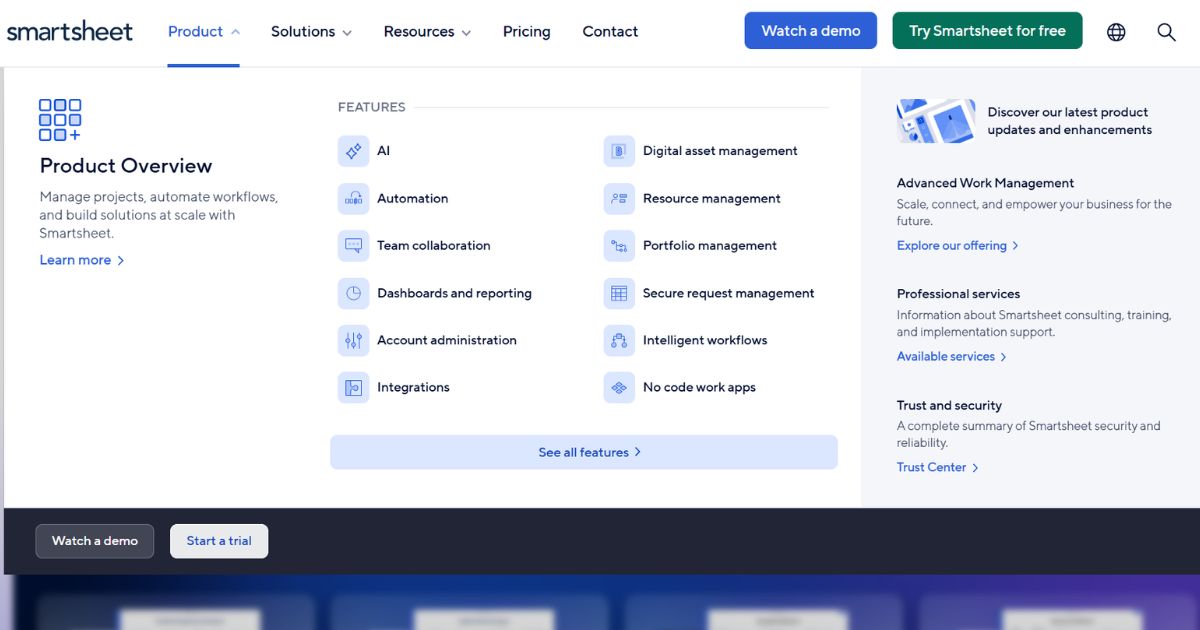
Smartsheet packs a comprehensive set of tools for managing projects, resources, and workflows. Some standout features include:
1. Automated Workflows
Design rule-based workflows to trigger alerts, request approvals, or automatically update rows. For example, you can have Smartsheet send an email to stakeholders when a task status changes to “Complete.”
2. Resource Management
Allocate team members across multiple projects, track availability, and identify who is overbooked or underutilized. The Resource View provides a color-coded capacity heatmap.
3. Roll-Up & Cross-Sheet Formulas
Aggregate data across sheets using cross-sheet references and roll-up functions. This is invaluable for portfolio-level reporting and master project plans.
4. Proofing & Attachments
Collaborate on images and documents directly in Smartsheet. Team members can mark up proofs, add comments, and version files without leaving the platform.
5. Mobile App
Stay productive on the go with Smartsheet’s iOS and Android apps. You can view sheets, update tasks, and receive push notifications for approvals and comments.
Integrations & Extensions
Smartsheet connects with hundreds of popular tools via native integrations, connectors, and an open API. Notable integrations include:
- Microsoft 365 & Teams
- Google Workspace
- Salesforce
- Slack
- Jira
- DocuSign
Plus, the Smartsheet Marketplace offers add-ons and templates to extend functionality for marketing, IT, construction, and more.
Pricing Plans
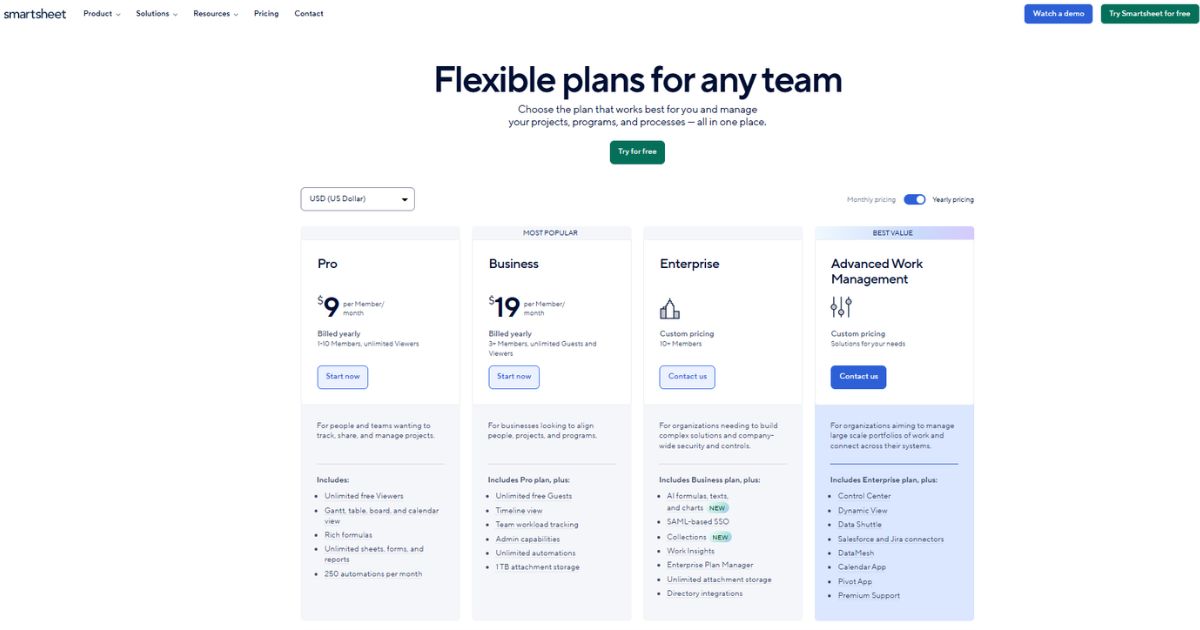
Smartsheet’s pricing is tiered based on features, user count, and support needs. All plans are billed annually:
- Pro ($9/user/month): Core features—grid, Gantt, calendar, card views—plus 10 automations per month.
- Business ($32/user/month): Unlimited automations, premium apps (Data Shuttle, Control Center), and admin controls.
- Enterprise (Custom pricing): Advanced security (SSO, HIPAA), dedicated support, resource management, and dynamic view licenses.
A 30-day free trial is available. Volume discounts apply for 50+ users.
Pros & Cons
Pros
- Highly flexible & familiar spreadsheet interface
- Robust automation and workflow rules
- Powerful reporting, dashboards, and resource views
- Wide range of integrations and open API
- Strong enterprise-grade security and compliance
Cons
- Can become complex for non-technical users
- Pricing can escalate for large teams and advanced features
- Limited offline capabilities
- Steeper learning curve for advanced formulas and integrations
Ideal Use Cases
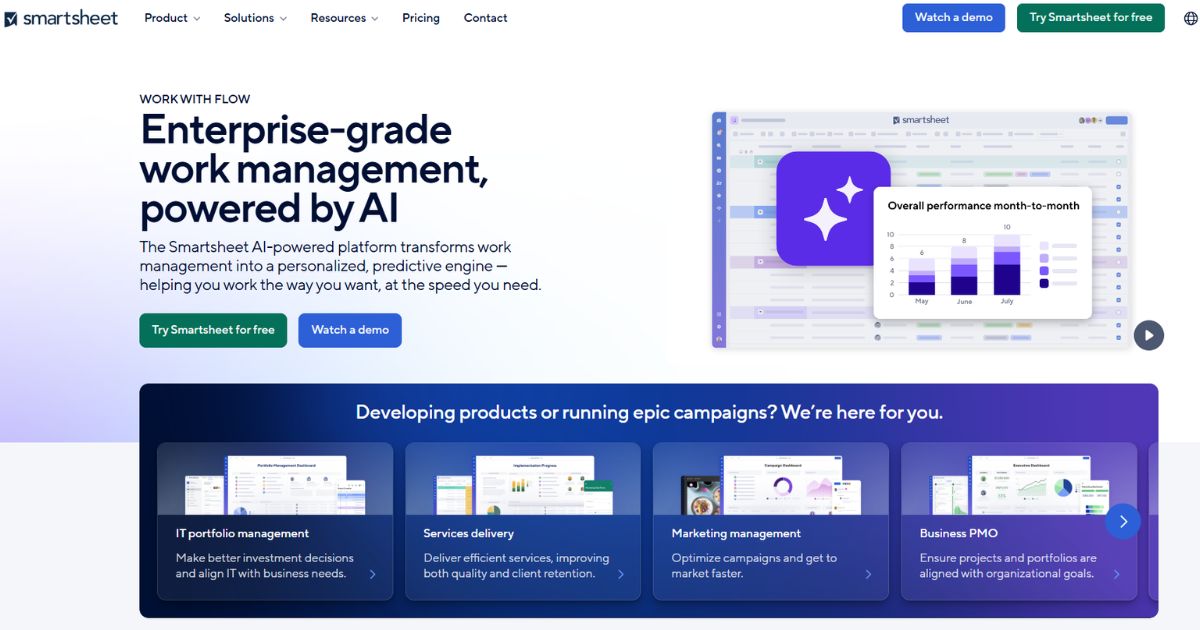
Smartsheet shines in environments that require coordination across multiple teams and stakeholders. Everyday use cases include:
- Project Portfolio Management: Aggregate project status, budgets, and resource allocation in a single location.
- Marketing Campaigns: Plan, proof, and automate campaign workflows.
- Product Development: Track roadmaps, sprints, and release schedules.
- IT & Operations: Manage service requests, change control, and audits.
Conclusion & Verdict
Smartsheet offers a compelling blend of spreadsheet familiarity and advanced project management capabilities. Its automation engine, resource views, and reporting tools empower teams to move faster and stay aligned. While pricing can add up for larger enterprises, the ROI in productivity and visibility often outweighs the cost. Overall, Smartsheet is an excellent choice for organizations seeking a flexible, scalable, and secure work management platform.









