In today’s competitive business environment, effective project management can make or break a team’s success. With a myriad of tools available, choosing the right platform is challenging. Wrike is a cloud-based solution that promises robust collaboration features, customizable workflows, and real-time visibility into projects. Whether you’re a small business looking to streamline tasks or an enterprise needing advanced reporting and security, this in-depth review covers everything you need to know before investing in Wrike.
What is Wrike?
Wrike is a cloud-based project management and collaboration platform launched in 2006. Trusted by thousands of teams worldwide, Wrike offers a suite of tools to plan, track, and deliver work more efficiently. Core components include task management, shared calendars, time tracking, and automated workflows. Users can choose from prebuilt templates or fully customize processes to match their unique requirements. Over the years, Wrike has evolved to include AI-powered features, advanced reporting dashboards, and enhanced security measures, positioning itself as a leading choice for remote and on-site teams alike.
Key Features
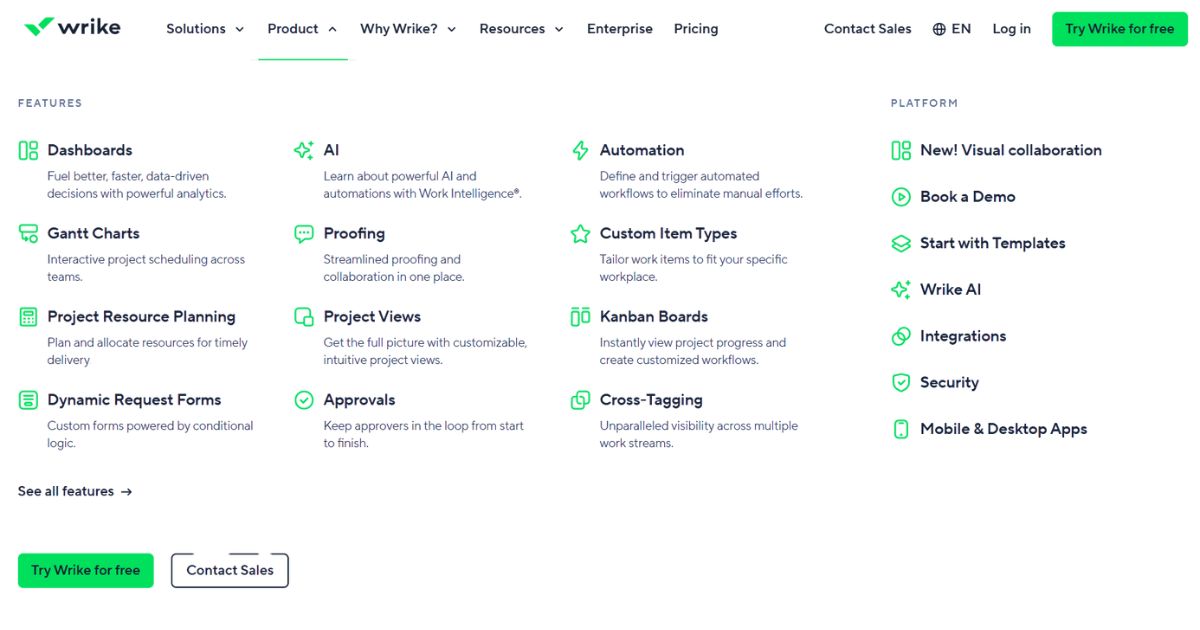
- Task Management: Create, assign, and prioritize tasks with deadlines, attachments, and custom fields to fit your workflow.
- Custom Workflows: Build automated workflows to streamline approvals, notifications, and stage transitions without manual intervention.
- Gantt Charts & Timelines: Visualize project schedules with interactive timelines that support drag-and-drop editing and dependency mapping.
- Real-Time Collaboration: Leave comments, share files, and edit tasks collaboratively with teammates in real time.
- Reporting & Analytics: Generate prebuilt or customizable reports and dashboards to gain insights into project health, resource utilization, and timelines.
- Time Tracking: Track time spent on tasks manually or with a built-in timer, making billing and performance analysis easy.
- Templates: Access a library of industry-specific templates for marketing, product development, event planning, and more.
- AI-Powered Risk Prediction: Leverage artificial intelligence to predict project risks and receive proactive recommendations for avoiding delays.
- Mobile App: Stay connected on the go with native iOS and Android apps that support offline task management and notifications.
- Integration Hub: Connect Wrike with popular tools like Slack, Microsoft Teams, Salesforce, GitHub, Google Drive, and over 400 other apps using native integrations or Zapier.
Pricing Plans
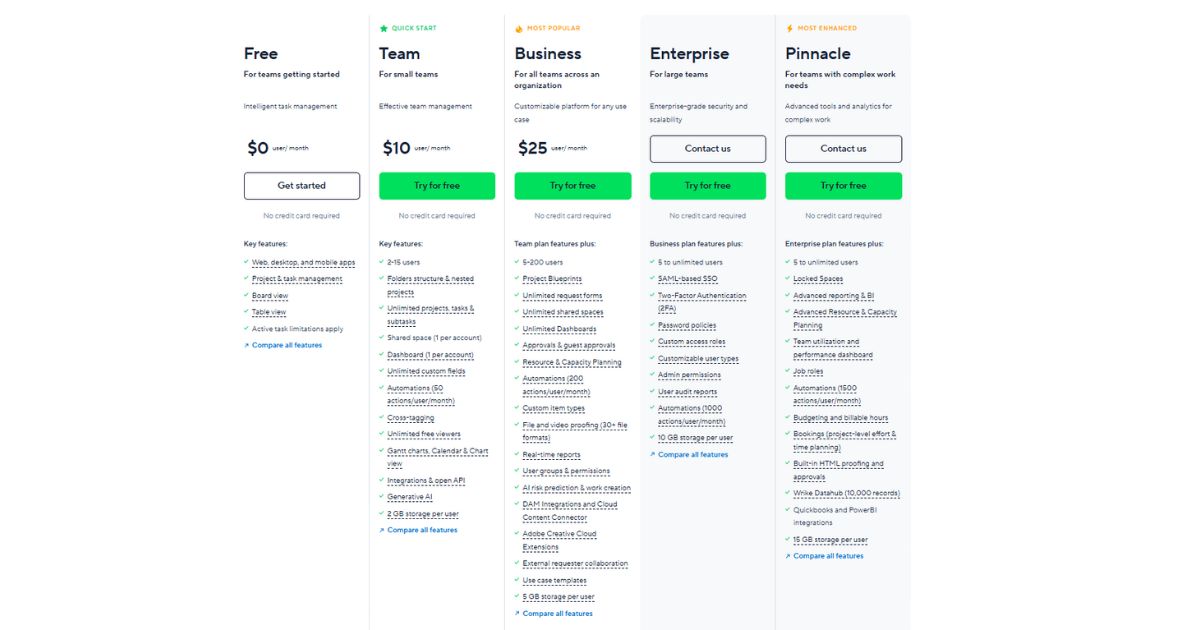
Wrike offers a tiered pricing structure designed to suit teams of different sizes and needs. All plans provide core project management features, but higher tiers unlock advanced capabilities.
- Free Plan: Ideal for individuals or small teams, the Free plan supports up to 5 users and includes basic task management, board view, and file attachments.
- Team Plan: Priced at $9.80 per user per month (billed annually), this plan includes collaborative features such as folder and project sharing, board view, live activity stream, and 2GB per user storage.
- Business Plan: At $24.80 per user per month (billed annually), the Business plan adds advanced features like dynamic request forms, custom dashboards, workload management, time tracking, and 50GB per user storage.
- Enterprise Plan: Custom pricing tailored for large organizations, offering enterprise-grade security, advanced user management, single sign-on, audit reports, and unlimited storage.
Wrike also offers add-ons, such as Wrike for Marketers and Wrike Integrate, which provide specialized features for marketing teams and workflow automation, respectively.
Pros & Cons
Pros
- Robust customization with custom fields, workflows, and templates
- Powerful reporting and analytics for data-driven decisions
- AI-powered features that help predict project risks
- Extensive integration library with popular business tools
- Scalable plans for teams of all sizes
Cons
- Can have a steep learning curve for new users
- Pricing may be high for small teams on the Business plan
- Interface can feel cluttered with many options and menus
- Limited storage on lower-tier plans
- Some advanced features require add-ons or higher-tier plans
Integrations & Extensions
One of Wrike’s standout strengths is its extensive integration ecosystem. Natively, Wrike connects with over 400 third-party applications, enabling seamless data flow between your favorite tools. Common integrations include:
- Collaboration: Slack, Microsoft Teams
- CRM: Salesforce, HubSpot
- Development: Jira, GitHub, Bitbucket
- File Sharing: Google Drive, Dropbox, OneDrive
- Communication: Outlook, Gmail
- Automation: Zapier, Workato
For specialized workflows, Wrike Integrate offers an advanced automation engine that lets you build custom integrations and data pipelines with no code. This flexibility helps teams automate repetitive tasks and centralize project data across multiple platforms.
User Experience & Interface
Wrike’s user interface is designed to balance simplicity with feature depth. The left-hand navigation provides quick access to dashboards, projects, and reports. The main workspace adapts to the view you select, such as list view, board view, or Gantt chart. Users can personalize dashboards by adding widgets that display key metrics like task progress, workload, and upcoming deadlines.
Setting up Wrike is straightforward thanks to ready-to-use templates and step-by-step onboarding guides. However, teams that require heavy customization may invest time in configuring workflows, fields, and permission settings to align with internal processes. The mobile apps for iOS and Android are well-designed, offering an offline mode and push notifications to keep teams connected even when they’re away from their desks.
Security & Compliance
Data security is a top priority for Wrike. The platform is compliant with leading standards, including SOC 2 Type II, ISO 27001, GDPR, and HIPAA (on request). Additional security features include:
- Data encryption at rest and in transit
- Single sign-on (SSO) with SAML 2.0
- Two-factor authentication (2FA)
- Custom permissions and access controls
- Audit logs and activity reporting
Enterprise customers benefit from dedicated security reviews, custom data retention policies, and an optional private Cloud environment for enhanced isolation.
Support & Resources
Wrike offers multiple support channels to assist users:
- Help Center: Comprehensive knowledge base with articles, tutorials, and best practices
- Community Forum: Peer-to-peer support and idea sharing
- Email & Live Chat: Responsive support for paid plans
- Dedicated Customer Success: Available for Business and Enterprise customers
- Training & Certification: Wrike Certified Program and on-demand webinars
Regular product updates and a public roadmap keep users informed about new features and improvements.
Who Should Use Wrike?
Wrike is ideal for midsize to large teams and organizations that require advanced customization, reporting, and security. Marketing agencies, professional services firms, IT departments, and product development teams will benefit from Wrike’s workflow automation and collaborative features. Small teams or startups on a tight budget may find the Free or Team plan sufficient, but should be aware of storage and feature limitations at lower tiers.
Alternatives to Wrike
While Wrike is a powerful option, several alternatives may better suit certain teams:
- Monday.com: Offers colorful, intuitive boards and flexible automations, but with fewer advanced reporting capabilities.
- Asana: Known for its ease of use and clear task dependencies, though custom fields and reporting can be limited without premium plans.
- ClickUp: Highly customizable all-in-one platform, but it can feel overwhelming due to its extensive feature set.
- Basecamp: Simplified project management and team communication in one place, but lacks advanced Gantt charts and time tracking.
Evaluate these options based on your team’s size, workflow complexity, and budget to choose the best fit.
Conclusion
Wrike stands out as a comprehensive project management solution that balances flexibility with power. Its strengths lie in workflow customization, robust reporting, and enterprise-grade security, making it a strong contender for teams that value control and insights. However, organizations should be prepared for a learning curve and budget accordingly for higher-tier plans if advanced features are required. By assessing your team’s specific needs and comparing Wrike to other leading platforms, you can determine if Wrike will drive efficiency and collaboration in your projects throughout and beyond.









